KTEC GROUP is the 100% FOCUSED UK DISTRIBUTOR PARTNER WITH PRIMERA
Frequently Asked Questions from our customers about the PRIMERA LX-Series Label Printers
What are the base prices of the printers including the 2 years UK warranty? (VAT is added for sales in the UK)
LX500e: £1099, or LX500ec: (with guillotine cut off) £1199
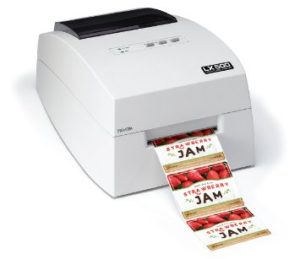
LX900e: £1999

LX1000e: £2295 (USB connection)

LX2000e: £2999 (USB or Network or Wireless connetion) in includes guillotine cutter for cut every labels or cut at end of each run or cutting tickets and coupons.

What are the main differences between the three label printers?
Label Width:
LX500e will print on a label from 0.7 5” (19mm ) up to 4.2 5” (108mm) wide
LX900e will print on a label from 0.50” (13mm ) up to 8.2 5” (210mm) wide; minimum liner width is 1.5” and can be up to 8.375 ” wide
LX1000e will print on a label from 0.50 ” (13 mm ) up to 8.25” (210mm) wide; minimum liner width is 1.5” and can be up to 8.375 ” wide
LX2000e will print on a label from 0.50 ” (13 mm ) up to 8.25” (210mm) wide; minimum liner width is 1.5” and can be up to 8.375 ” wide
Label Length:
LX500e will print a label from 0.75 ” (19mm) up to 24” (610mm)
LX900e will print a label from 0.50” up to 17 ” (432mm) long
LX1000e will print a label from 0.50” up to 24 ” (609.6mm) long
LX2000e will print a label from 0.50” up to 24 ” (609.6mm) long
Ink Cartridges:
LX500e utilizes a single Cyan/Magenta/Yellow (CMY) ink cartridge that combines colours to make a process black.
LX900e has separate CMYK tanks so you get true black which then uses less ink. These come in dye and pigment ink.
LX1000 and LX2000 has separate ink cartridges, in pigment ink only and is the most durable of all the inks for say outdoor labels.
For LX900e, LX1000e and LX2000e there is a separate print head that will last for many ink changes.
Label Rolls:
LX500e has a 2” core with label roll outside of 5”
LX900e, LX1000e and LX2000e , 3” core label roll outside of 6”
Speed:
At default print speed, LX500e prints a 4 ” x 3 ” label at 8 per minute or 480/hour.
At default print speed, LX900e prints a 4 ” x 3 ” label at 12 per minute or 720 / hour. So the LX900e is about two times faster than LX500e when printing the identical label.
At default print speed, LX1000e prints a 4 ” x 3 ” label at 12 per minute or 720 / hour. So the LX1000e is about two times faster than LX500e when printing the identical label.
If default speed, LX2000e prints a 4” x 3” label at 30 per minute or 1800 per hour. So LX2000e is about twice as fast as LX900e when printing at the default speed.
What is the average cost per label?
It depends upon the amount of coverage and the colours used in your designs; If you’d like to email a jpg of your actual label, we can run a test through the printer so to give you a very close approximate cost.
We can also give you this general information:
LX500e: at 50 % c overage on a 4” x 3” label at default print resolution, cost per label can range from £0.05 to £0.10
LX900e: at 50 % coverage on a 4” x 3” label at default print resolution, cost per label can range from £0.03 to £0.07
LX1000e / LX2000e: at 50 % coverage on a 4” x 3” label at default print resolution, cost per label can range from £0.01 to £0.04
How many labels can you print per ink cartridge or set of ink carts?
It depends upon the amount of coverage and the colours used in your designs. If you’d like to email us a jpg of your actual label, we can run a test through the printer to give you a very close approximate number of labels for that design. I can also give you this general information:
LX500e: at 50 % coverage on a 4” x 3” label at default print resolution, you’ll get about 600 to 800 labels per ink
LX900e: at 50 % coverage on a 4” x 3” label at default print resolution, you’ll get about 1000 to 1400 labels per ink set
LX1000e / LX2000e: at 50% coverage 4” x 3” label at default print resolution, you’ll get about 1200 to 2300 labels per ink set.
What operating systems do these printers support?
Windows: 7, 8x, and 10 Mac: OS X v10.7+ (Snow Leopard, Lion, Mountain Lion, Mavericks+) Regarding Windows XP and Vista, our printer drivers will still work on it. However, since Microsoft has ceased support for XP and Vista, we have no choice but to also no longer support XP and Vista.
What is the highest resolution each printer is capable of printing?
All three can print up to 4800 dpi. The only difference between them is that the LX500e and LX900e has a fine 4pl droplet size.
Since the LX1000e and LX2000e uses pigment inks, the droplet sizes are slightly larger so the print quality won’t look quite as vibrant as the LX500e /LX900e dye dye-based ink so users upgrading should have us make print samples to check suitability. New users will probably not see any difference. The print quality difference to the average person is imperceptible but the LX1000e / LX2000e printed label more durable if it were to come into contact with moisture. On our mat whit pp SJET the LX1000e / LX2000e ink to label combination complies with British Standard BS5609 and good for many years outdoors say on chemical containers / signs stored in the open to all weathers and good for international shipping regulations.
Do the printers come with software to design my labels?
Yes, it comes with a a choice of a basic label design and print program for Windows called Nice Label Lite or BarTender UltraLite. We prefer the BarTender and for best support it is the world leader. Either allows you to import graphics, logos, etc. and add things like bar codes. BarTender can be upgraded to the Basic and Professional Versions that allow labels to be linked to product lists for easy of selection and printing, for automatically adding expiry dates and for adding batch numbers and barcodes . You can also design your labels elsewhere in a fully featured design program, save them as high-resolution .jpg, .tiff, .bmp, .png or .pdf picture files and use our software to arrange them onto your label stock and just print out whats needed day to day.. Or, you can print directly out of your own graphic design software such Adobe Illustrator, Photoshop, InDesign, Corel Draw as long as that software allows you to change the page size to match the size of the rolls of labels used.
For Mac, we don’t include software since most Mac users prefer to print directly from programs such as Adobe Illustrator or Photoshop. An easy to use software package we recommend for Mac is called BeLight. You can get a 30-day free trial on their website at www.belight.com. It costs £30 if you decide to buy it.
Does this printer do bar codes?
Yes, for Windows users it comes with BarTender UltraLite software which includes just about every bar code font used in business and industry world-wide, including 2D bar codes.
Are the labels waterproof?
We hesitate to use the word “ water proof,” but several of our label substrates , when printed onto by LX printers have a good waster resistance. We do not recommend LX500e / LX900e for labels that will be exposed to water often. The black on LX500e is made by mixing cyan, magenta and yellow. That much ink saturation can smear when it gets wet no matter which label stock you use. It is important to match the right substrate for your particular application. This is especially true for water-resistance. Before ordering a large quantity of blank labels you should try out some printed labels we will supply you on your products in the environment in which they will be used. In general, we suggest a synthetic substrate for high-humidity or wet environments. PP and polyester label stocks are ideal.
The most water-resistant substrate we sell is the matt, clear and white polyester labels. However, they are also the most expensive. White paper labels perform exceptionally well and are affordable, too. For those who need a GHS compliant label solution, LX1000e / LX2000e is the perfect choice. With its pigment ink and say our SJET matt white pp LX1000e / LX2000e has already passed Section 3, BS5609 testing. The testing included removal of print by adhesive tape, abrasion resistance and permanence of print evaluations under extreme conditions, including exposure to UV light and repeated salt spray and immersion. The material and printed images from LX1000e / LX2000e passed in all three categories.
Do I have to buy my labels and ink from you?
No, you are free to purchase them from anyone you choose. Labels just need to be coated for aqueous inkjet printing. However KTEC is a major manufacturer of labels specifically for ink jet printers so check our prices first and we also include an extended UK warranty and free ongoing customer help desk along with regular labels and ink purchases.
Remember to always our samples first. Our inks and labels are designed and coated specifically for our printers for labelling manufactured products with a good durability. You won’t generally find them at high street stores where they sell office inks. However our on-line resellers have them in stock, as does KTEC’s own on-line store at www.ktecgroup.co.uk
Are your ink cartridges refillable?
No, they are not. They are designed and manufactured for one-time-only use. Take care not to use copy ink as it can easily be the wrong formulation and ruin the print head and pump mechanisms and void the warranty
Do you offer any financing? Yes. We have a relationship with a reputable lease purchase company where our products can be purchased on a spread cost basis and often with tax relief on payments.
WATCH OUR MANY CUSTOMER VIDEOS
Call us for advice 01527 529713
Email us with your needs [email protected]
Glad to be helping you print your own labels.
Labels-U-Print ® Team

